Production
Forge deployment
When deploying applications with Laravel Forge for the first time, do not select Install Composer Dependencies.
Be sure to keep any of your production environment configuration variables up to date in the .env.production.example file, which you can copy into your application's environment using the Forge interface. Remember, no sensitive configuration should be added to this, or any other file, in version control.
It is useful to store production-specific configuration in .env.production.example, such as defining your cache and session drivers as redis instead of file or that debug should be disabled.
The following deployment script maybe be used on a Laravel Forge-managed host, using the configured version of PHP for site being deployed. It can be executed once the application repository has been installed by clicking on the Deploy Now button.
cd /home/forge/{{ site_name }}
# If using spatie/laravel-backup
# $FORGE_PHP artisan backup:run
git pull origin main
composer install --no-interaction --prefer-dist --optimize-autoloader --no-dev
npm ci -s --no-progress
npm run prod -s --no-progress
if [ -f artisan ]
then
$FORGE_PHP artisan migrate --force
$FORGE_PHP artisan view:clear
$FORGE_PHP artisan cache:clear
$FORGE_PHP artisan config:cache
$FORGE_PHP artisan route:cache
$FORGE_PHP artisan storage:link
# If using Laravel Horizon
# $FORGE_PHP artisan horizon:terminate
fi
( flock -w 10 9 || exit 1
echo 'Restarting FPM...'; sudo -S service $FORGE_PHP_FPM reload ) 9>/tmp/fpmlock
Laravel Horizon
All Forge-managed servers ship with Redis running by default. Using Horizon to manage your queues, you will also get a dashboard, which you can use to monitor and retry your application jobs with ease.
The default configuration for Horizon - found in config/horizon.php - should be suitable in most instances. Consult the Horizon documentation should changes be necessary.
In a default Horizon installation, the dashboard will be unavailable in production. Founder modifies this behaviour to allow any authenticated user access to the dashboard. This should be reviewed on a per-application basis in the app/Providers/AppServiceProvider.php file.
Once your application has been installed, be sure to set up the daemon which keeps the Horizon service is running.
Go to your server in Forge and click on Daemons.
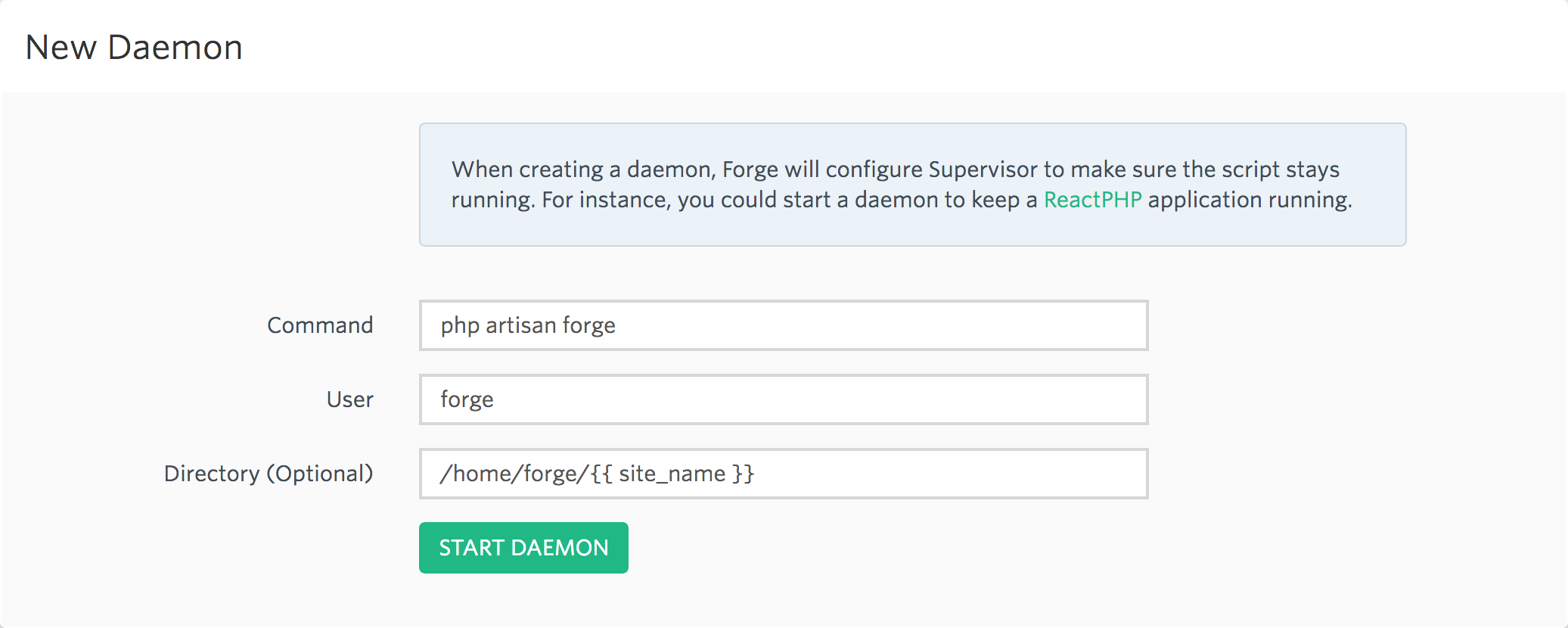
The php artisan horizon:terminate command that is part of the deployment script will handle gracefully terminating and restarting Horizon on each deployment.